IfcBlender: An ifc importer for Blender
Installation instructions for Windows, Linux and Mac OSX
- Determine if your copy of Blender is 32bit or 64bit
- Download the appropriate version of IfcBlender
- 0.4.0: the latest stable release
- Windows
- IfcBlender for Blender 2.73 32bit Windows
- IfcBlender for Blender 2.73 64bit Windows
- Mac OSX (built using the 10.6 SDK)
- IfcBlender for Blender 2.73 32bit OSX
- IfcBlender for Blender 2.73 64bit OSX
- Linux (suits most recent distributions)
- IfcBlender for Blender 2.73 32bit Linux
- IfcBlender for Blender 2.73 64bit Linux
- 0.5.0 preview 2: a preview release with additional functionality
- Windows
- IfcBlender for Blender 2.78 32bit Windows
- IfcBlender for Blender 2.78 64bit Windows
- Mac OSX (built using the 10.6 SDK)
- IfcBlender for Blender 2.78 64bit OSX
- Linux (suits most recent distributions)
- IfcBlender for Blender 2.78 32bit Linux
- IfcBlender for Blender 2.78 64bit Linux
- Install the Blender add-on by clicking on File > User Preferences > Add-ons > Install from File... and by pointing Blender to the archive downloaded above
- Enable the Blender add-on by clicking on File > User Preferences > Add-ons > Import-Export > Import-Export: IfcBlender
Installation on other platforms
- Download and compile the sources of Open CASCADE, or use your package manager to install the libraries
You can also use the Open CASCADE Community Edition, it provides a CMake file for easy configuration - Download and compile the sources of IfcOpenShell
- For 0.4: Move __init__.py, _IfcImport.so and IfcImport.py into a new folder in your blender addons folder
- For 0.5: Move the built artefacts along with the files in the ifcopenshell-python and ifcblender repository folders into a new folder in your blender addons folder
- Enable the Blender add-on by clicking on File > User Preferences > Add-ons > Import-Export > Import-Export: IfcBlender
Usage
- You can now import .ifc files by selecting Industry Foundation Classes (.ifc) from the File > Import menu
Please visit the forums for additional support or visit #ifcopenshell on freenode



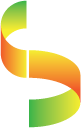

 Can't get enough of semantics in the built environment?
Can't get enough of semantics in the built environment? Comments? Suggestions? Feature requests? Just plain angry with the world?
Comments? Suggestions? Feature requests? Just plain angry with the world?