Star
Fork
IfcConvert: An application for converting ifc geometry into several file formats
Installation instructions for Windows, Linux and Mac OSX
- Determine if your operating system is 32bit or 64bit
- Download and unzip the appropriate version of IfcConvert
- 0.4.0: the latest stable release
- 0.5.0 preview 2: a preview release with additional functionality
Installation on other platforms
Usage
- You can invoke IfcConvert from the command line or drag an .ifc file over the IfcConvert executable to convert it
IfcOpenShell IfcConvert 0.5.0-dev
Usage: IfcConvert [options] <input.ifc> [<output>]
Converts the geometry in an IFC file into one of the following formats:
.obj WaveFront OBJ (a .mtl file is also created)
.dae Collada Digital Asset Exchange
.stp STEP Standard for the Exchange of Product Data
.igs IGES Initial Graphics Exchange Specification
.xml XML Property definitions and decomposition tree
.svg SVG Scalable Vector Graphics (2d floor plan)
Command line options
--help display usage information
--version display version information
-v [ --verbose ] more verbose output
Advanced options
--plan Specifies whether to include curves in the
output result. Typically these are
representations of type Plan or Axis.
Excluded by default.
--model Specifies whether to include surfaces and
solids in the output result. Typically these
are representations of type Body or
Facetation. Included by default.
--weld-vertices Specifies whether vertices are welded,
meaning that the coordinates vector will only
contain unique xyz-triplets. This results in
a manifold mesh which is useful for modelling
applications, but might result in unwanted
shading artefacts in rendering applications.
--use-world-coords Specifies whether to apply the local
placements of building elements directly to
the coordinates of the representation mesh
rather than to represent the local placement
in the 4x3 matrix, which will in that case be
the identity matrix.
--convert-back-units Specifies whether to convert back geometrical
output back to the unit of measure in which
it is defined in the IFC file. Default is to
use meters.
--sew-shells Specifies whether to sew the faces of
IfcConnectedFaceSets together. This is a
potentially time consuming operation, but
guarantees a consistent orientation of
surface normals, even if the faces are not
properly oriented in the IFC file.
--merge-boolean-operands Specifies whether to merge all
IfcOpeningElement operands into a single
operand before applying the subtraction
operation. This may introduce a performance
improvement at the risk of failing, in which
case the subtraction is applied one-by-one.
--disable-opening-subtractions Specifies whether to disable the boolean
subtraction of IfcOpeningElement
Representations from their RelatingElements.
--bounds arg Specifies the bounding rectangle, for example
512x512, to which the output will be scaled.
Only used when converting to SVG.
--include Specifies that the entities listed after
--entities are to be included
--exclude Specifies that the entities listed after
--entities are to be excluded
--entities arg A list of entities that should be included in
or excluded from the geometrical output,
depending on whether --ignore or --include is
specified. Defaults to IfcOpeningElement and
IfcSpace to be excluded.
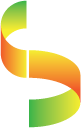

 Can't get enough of semantics in the built environment?
Can't get enough of semantics in the built environment? Comments? Suggestions? Feature requests? Just plain angry with the world?
Comments? Suggestions? Feature requests? Just plain angry with the world?